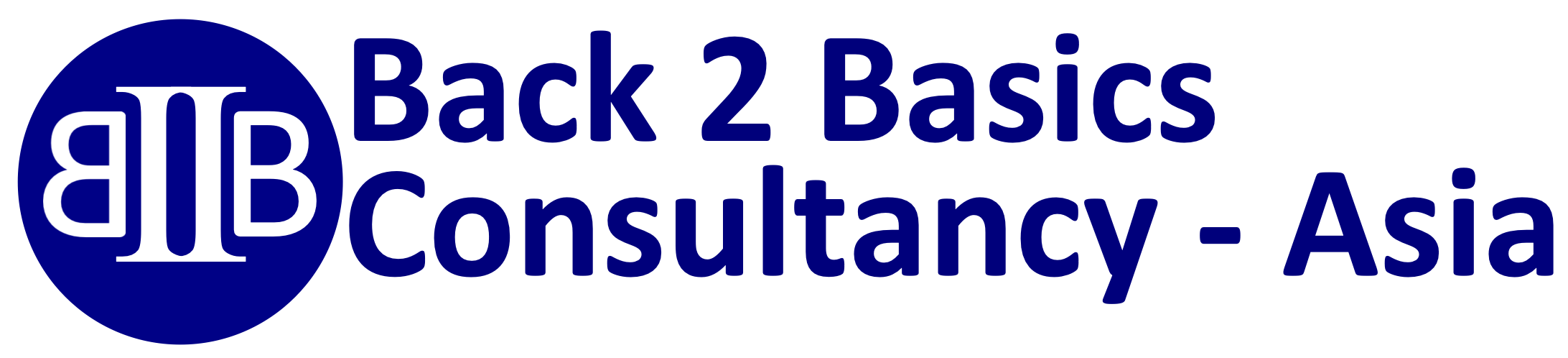Streamlining Testing in Google Cloud Platform with Custom Cloud Functions, API Endpoints, and Postman
Testing is a crucial aspect of software development, ensuring that your applications perform reliably and meet the required standards. In this article, we’ll explore an efficient testing approach in Google Cloud Platform (GCP) using custom cloud functions, API endpoints, and Postman. This method not only enhances the codebase but also facilitates API testing and encourages better documentation practices.
Disclaimer: This article was written by ChatGPT with some minor edits, based on some ideas that I had to try to figure out how to do efficient unit testing in GCP while working on projects with AddAxis.ai.
Photo by ThisIsEngineering: https://www.pexels.com/photo/female-engineer-controlling-flight-simulator-3862132/
The Problem: Isolated Testing and Documentation Challenges
Developers often encounter challenges when it comes to testing and documentation in a cloud-based environment. Isolated testing of cloud functions, especially when they depend on external services like GCP APIs, and Data Sources in production, can be complex and time-consuming. Additionally, maintaining consistent documentation can become a tedious task
The Solution: Custom Cloud Functions
To address these challenges, we propose the use of custom cloud functions in GCP. These functions are specially designed for testing purposes and contain setup and tear-down code, making isolated testing more efficient. Then the Testing can be moved to API testing with Postman. Additionally Postman is a good repository for documenting the API.
Benefits of Custom Cloud Functions:
- Isolated Testing: Custom cloud functions allow developers to test specific parts of their codebase in isolation. This reduces the risk of unintended side effects during testing.
- Enhanced Code Reusability: Developers can write functions within these custom cloud functions that are reusable across different parts of the application. This promotes cleaner and more maintainable code.
- Error Diagnosis: Custom cloud functions living alongside the code provide a valuable resource for diagnosing errors. Developers can tap into these test APIs to identify issues quickly, even when someone else modifies functions.
The Process
Here’s a step-by-step guide on how to implement this testing approach:
1. Create Custom Cloud Functions
- Identify areas of your codebase that require testing isolation.
- Write custom cloud functions for these areas, focusing on setup, execution, and tear-down code.
- Ensure that these functions are well-documented, providing clear instructions for other developers.
2. Integrate API Endpoints
- To test your cloud functions, expose them as API endpoints using GCP services like Cloud Functions or App Engine.
- Ensure that the API endpoints are secure and follow best practices for authentication and authorization.
3. Testing in Postman
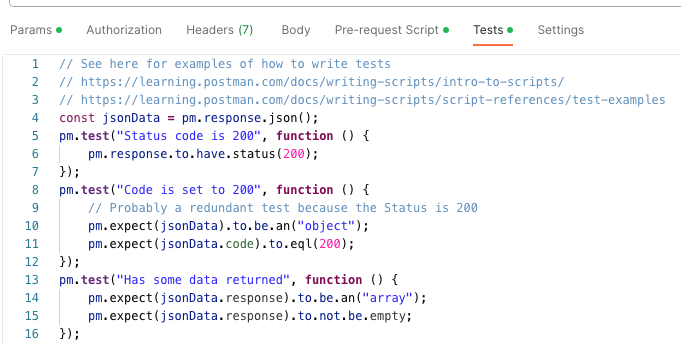
- Use Postman to create test collections that interact with your API endpoints.
- Write test scripts in Postman to automate testing scenarios.
- Postman’s testing platform allows you to run a wide range of tests, from simple unit tests to complex integration tests.
4. Documentation in Postman
- Leverage Postman’s documentation feature to create detailed documentation for your API endpoints.
- Postman generates documentation automatically, making it easy for developers to understand how to interact with your API.
5. Continuous Integration
- Integrate your custom cloud functions, API endpoints, and Postman tests into your CI/CD pipeline (Newman helps).
- Automate the testing process to ensure that tests are run consistently with each code change.
Benefits
Implementing this testing approach offers several advantages:
- Efficiency: Custom cloud functions make testing more efficient, saving time and effort for developers.
- Code Quality: Improved code reusability leads to cleaner and more maintainable code.
- Documentation: Postman’s documentation feature ensures that your API is well-documented and accessible to all team members.
- Error Diagnosis: Easy access to test APIs simplifies error diagnosis and troubleshooting.
Caveats
- Postman gets expensive as you collaborate with more people. Other tools allow you to import Postman collections and are cheaper.
Conclusion
Incorporating custom cloud functions, API endpoints, and Postman into your GCP development workflow can significantly enhance your testing process and documentation efforts. By isolating testing, promoting code reusability, and leveraging Postman’s powerful testing and documentation capabilities, your Python development team can streamline their development workflow and produce more reliable and well-documented applications in the cloud.