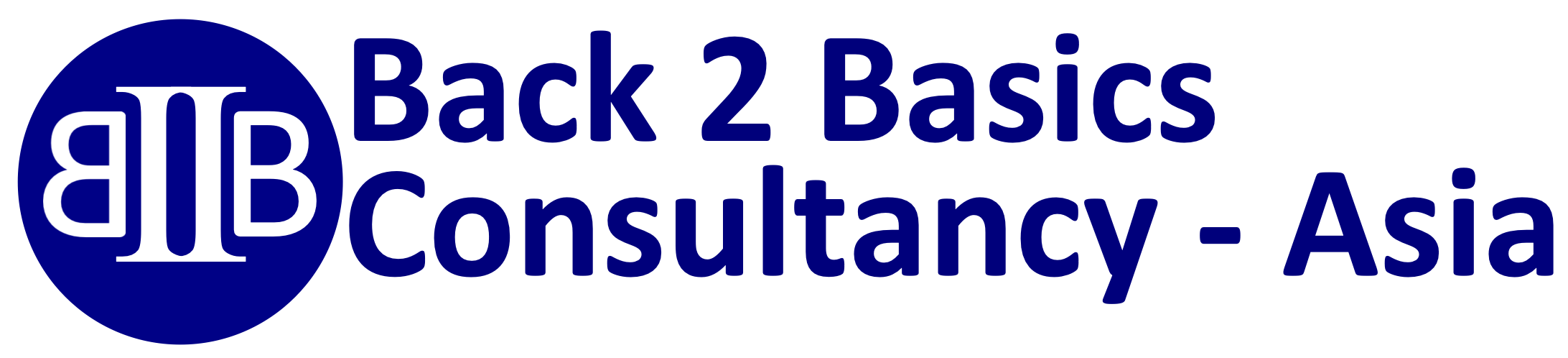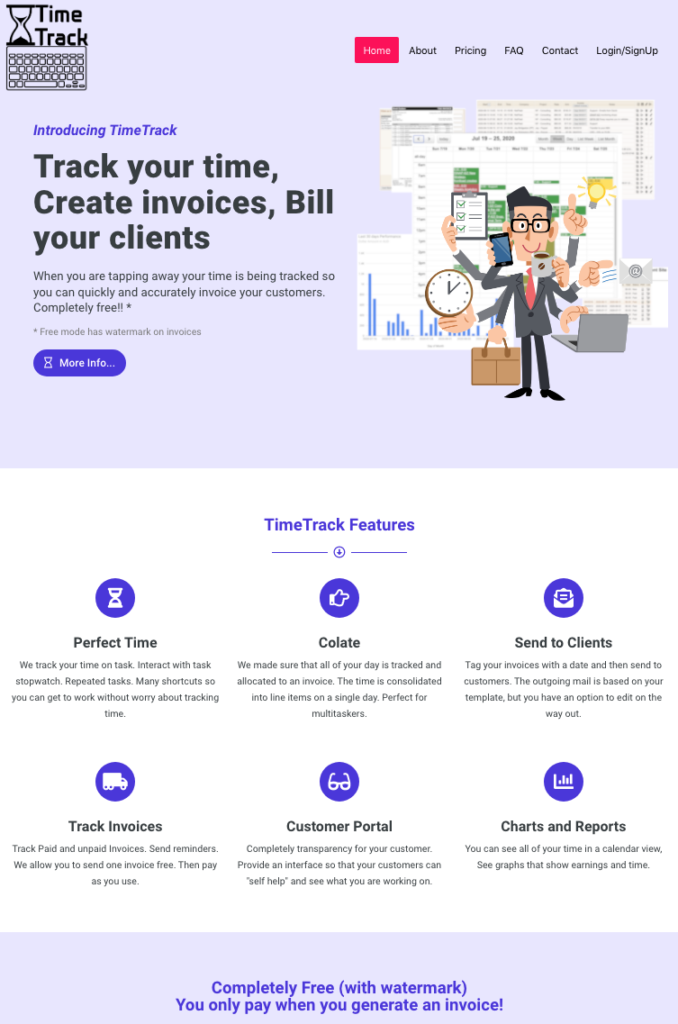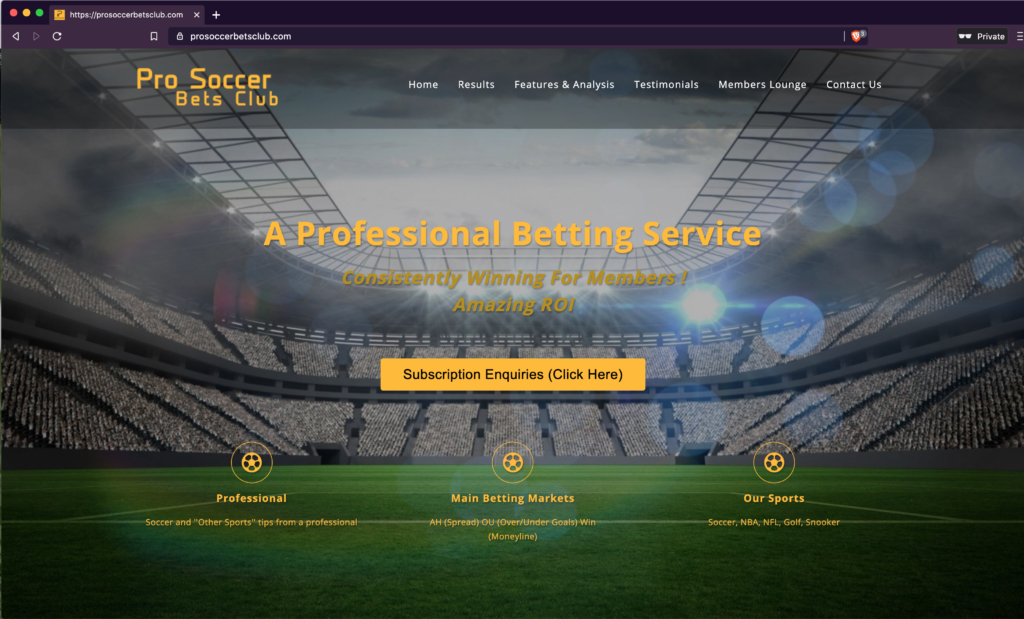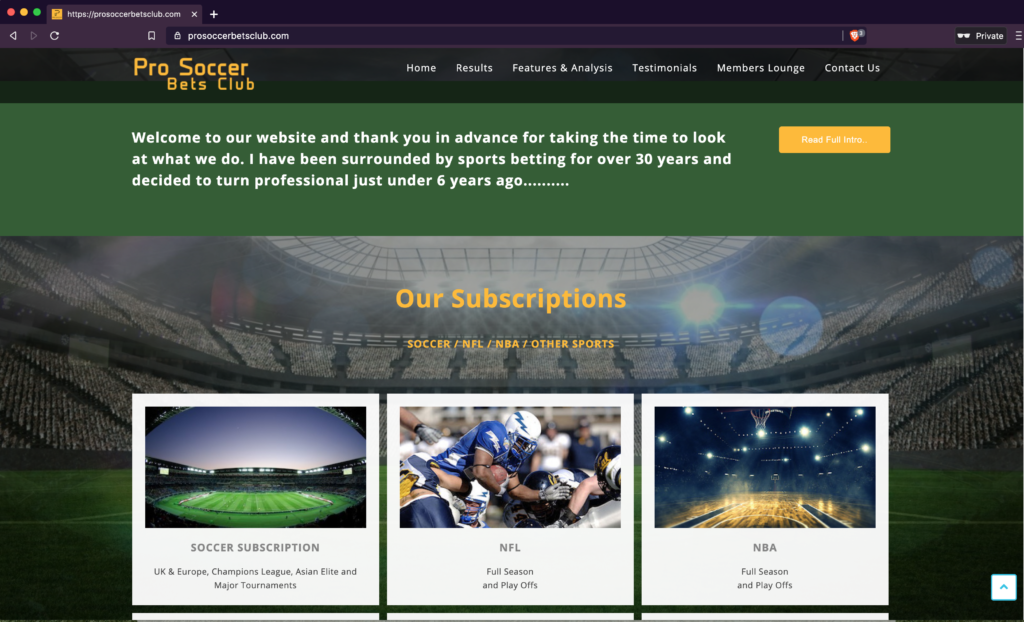Are You a Digital Hoarder?
Are You a Digital Hoarder? How does it affect Business?

I am first to admit that I have far too many photos these days. My phone fills up and then I realize that there are too many pictures to delete and then I say to myself “there is too many to deal with now, I will do it later” or “That looks like it could be nice, what if I want to look at it later”. Then I see the price of a new phone and I slash and burn photos and make the phone last another year.
Then I while flipping through the TV channels I see the TV show “Hoarders – Buried Alive” and a light goes on…
So, now the light is on, let’s shine it around and see what comes.
In the physical world, most normal functioning people are limited by space or income, and the choice of a cluttered environment or living in a hoard means that we
- Do not want to live like that.
- Do not have much space to collect junk.
- Do not have the money to buy uncontrollably.
So in the physical world, we are kept in check by the realities of life. What if we have unlimited space, unlimited funds, and the ability to recall anything from the clutter without huge efforts of digging it out?
“This is the world of the Digital Hoarder.“

This is the world of the Digital Hoarder. Space in the cloud is cheap. If you do a search for “Free cloud storage” you are given lists of Google Drive, Amazon, and many other that are giving away space for free. Their business model is to convert you to a Digital Hoarder. “Why throw anything away”. As soon as you exceed your free limit you are hooked, and then you have to pay. Only a few bucks a month to get LOTS more storage. Google started this a while ago with a free email account that you never had to delete messages. 15GB of free storage in the cloud. Then you are given the option to backup your computer to the cloud. Apple is the same with iCloud backup. But all it is doing it allows you to stash your Hoard for “Later” and we all know that Later never comes. Later is too hard because the hoard has grown beyond normal control or because we just cannot bear the thought of throwing away the video of your little baby rolling over for the first time.
When you go online and search for “Free Cloud Storage” you are now a digital hoarder.
So how do we spot a digital hoarder in the workplace. Do functional digital hoarders have a detriment to business. Well not really, but there are a few situations that our company has come across that have adversely affected business and cost money to the business.
The Task Digital Hoarder
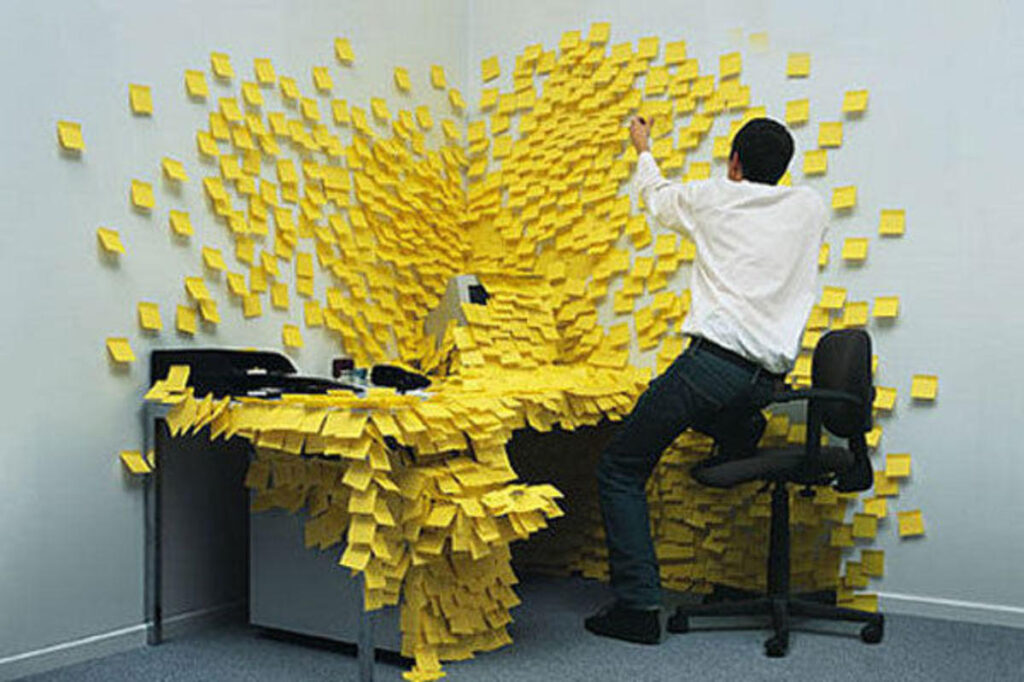
A mature business usually has a task or support system that keeps track of all outstanding tasks, bugs, projects etc. At a glance, the company leaders can see what work is outstanding, and what is being worked on. There are many versions of this. The more common systems called Jira. It tracks all of your tasks.
Our recommendation is 1 year
The task hoarder is someone that is reticent to throw away tasks. The backlog of tasks gets too long so it takes many hours and days to continue to go through the tasks and follow up with the creator of the task; is still relevant? Our recommendation is 1 year. If you have not acted on the task/bug/project in one year then you need to ask the question: “Is this really relevant to our business?” The person that created the task has not been pushing it? So it is just forgotten. Any task that is not acted on after a year is deleted. If it is vital then it is recreated with a more up-to-date description, and a better proposition of the business value and why it is important.
The cost to the business is; if this is not done is that you might be hiring staff to work on a large backlog of tickets that are just not that necessary. Slash and burn. Any ticket older than 1 year is not relevant anymore.
Code Hoarders
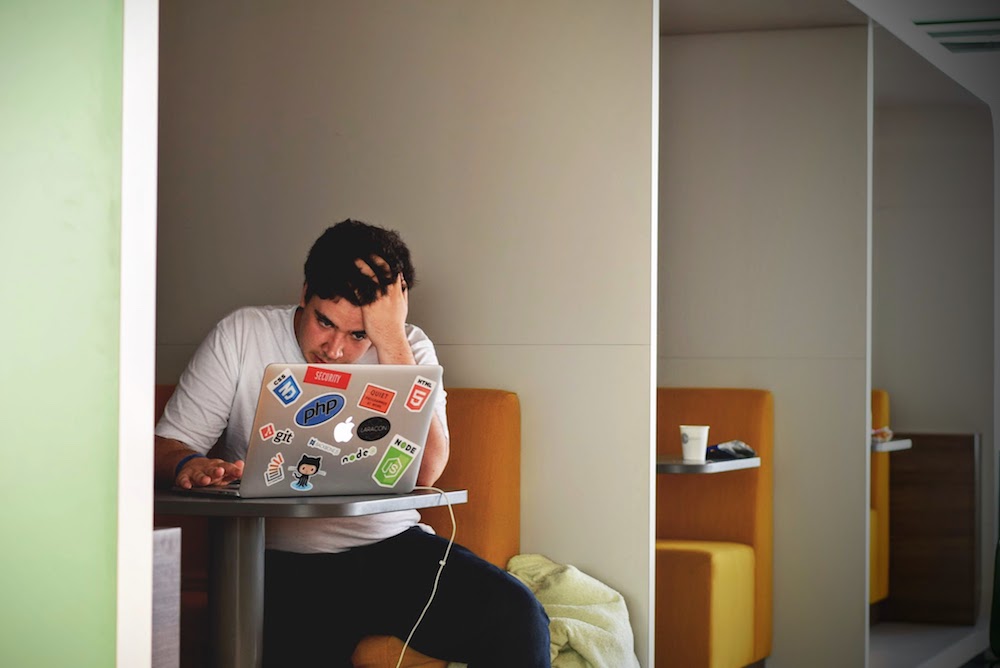
These are the developers that write software and while writing gets concerned with business needs in the future and then have commented out lines of code which ends up in production. You can tell a code hoarder from the amount of commented lines of code. This affects business as it paralyzes the next person that comes along. They see the commented out code and wonder if it was meant to be commented out? Did it get through the testing procedures this way? And a few dozen more questions. Then it compounds when the next guy does not fix or remove the code.
The obvious answer is version control software. It remembers everything. But developers must actively ensure that there are no lines of code in production software that have been commented out. There are some exceptions to this. For Example, periodic code. Job control changes for summertime. But it should have comments as to the reason that you have code commented out.
Environmental
Digital hoarding is not free. The cloud servers are computers that require power, and materials for storage. There are no problems now, but in 20 years when we have not deleted a single thing will we have the equivalent of a digital landfill…